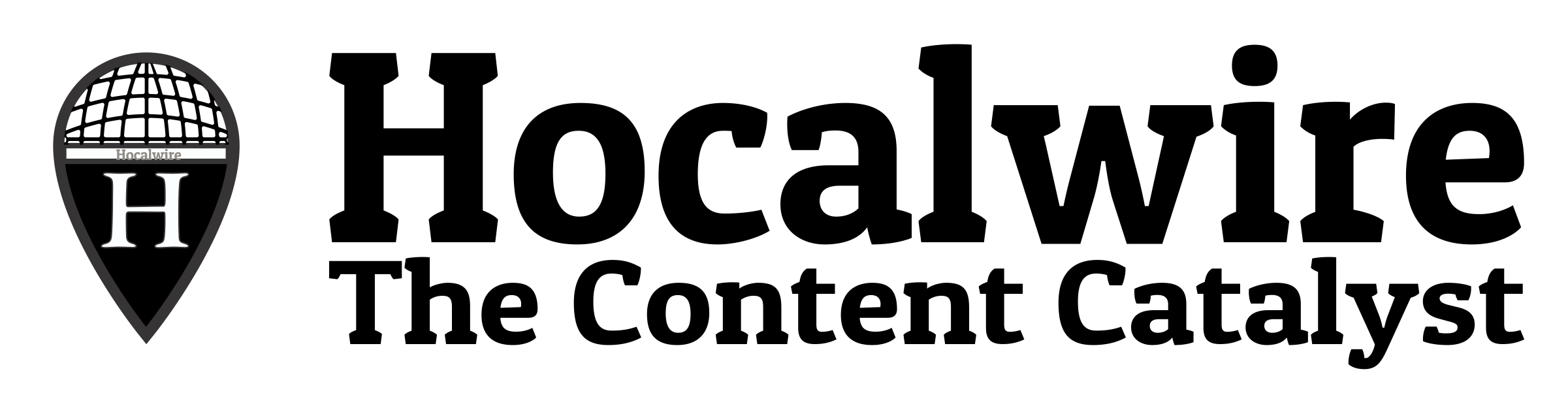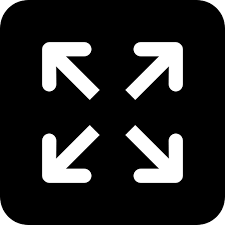10 Free useful tools for the Content Creator
16 Aug 2017 8:01 AM GMT
Content Marketing is fast becoming the go to destination of choice for marketers. With an overcrowded market it is often a difficult proposition for marketers to identity what to write on and how to write. The following 10 free / freemium tools help people get to ideate and write better content for the online world.
1. Google Trends – Free
Google Trends allows you to watch out for the most viewed data based on the keyword searched in Google's search platform. Use the Top Charts feature to develop content ideas that people are interested in. When creating a content calendar, look at the seasonality of certain trends. You also can search for ideas by searching for different trends across similar terms.
2. Keyword Planner – Free
The keyword planner helps you get the best performing keywords by volume of search in specified geographies. Given that 25% of your traffic will be through keywords, it is important that every article is checked for Keyword density and appropriately published. The strategy for Keyword can be either based on popularity or long tail keywords which is not having enough competition.
3. Portent – Freemium
The most important part of your article is your heading. First impression is a make or break decision, with this in mind it is important to have a great title to get the eyeballs of your audience. Portent's idea generator helps you get good ideas and give them a good heading to be eye catchy. A easy to use interface puts your idea generation on steroids.
4. Piktochart – Freemium
The go to tool for creating good infographics. Their program is easy to use, and offers tons of freedom in building and editing your infographic using their simple graphic tools. They have categorized icons, resizable canvas, design-driven charts, and interactive maps to utilize. Their intuitive user interface is where Piktochart truly excels. All the tools you need to create are laid out intelligently, making your new job as a "designer" so much easier
5. Canva – Freemium
If you want your content to resonate with your audience, you need to make sure it's aesthetically pleasing, in addition to being useful and informative. To please the eye, you need to enhance it with some visual eye candy, which is a challenging task for most content creators, especially if they don't have any previous experience regarding graphic design. This is where Canva steps in, allowing you to create visual content such as presentations, posters, infographics, and cover images for all of your social media accounts, thanks to its wide variety of templates.
6. Pixabay – Free
Your content is best if you have awesome eye catchy images as a cover image. Pixabay gives you free Creative common license based images which you are free to use in your content. By far the best source of free images on the internet which you can use in your content to give impactful messages. Their API based search allows you to integrate these images in your technology stack and use it interactively.
They also have vectors and videos distributed in the creative commons license, which can be used in your own content.
7. Loom – Freemium
The best easy to install and easy to use tool for recording screen demos with video overlays. It comes with a free chrome plugin, which allows your record product demos or add your own commentary on a video. The free version allows you to record 10 Minute videos which for most part will take care of your needs.
Apart from the basic feature the paid version also has multitude of other features which is a treat for any content creator.
8. Typeform- Freemium
From a project to reinvent how digital forms work to a popular form builder today, Typeform is one of the more unique form builders you could use. Its forms only display one question at a time—complete with large pictures, mobile-ready buttons, and even embedded videos if you'd like—to make it easy to focus on just that question.
That makes Typeform forms easy to fill out on any platform, but especially on mobile devices. You won't worry about needing to break your forms into multiple pages again—and you might find some more unique things to make with forms, like Typeform's example form-powered stories. And it's free for unlimited forms and responses—you'll just need to upgrade if you want logic jumps, payment fields and other advanced features.
9. Survey Monkey – Freemium
As one of the biggest names in survey apps, SurveyMonkey offers more than just a tool to arrange your questions and gather answers. It also includes templates and pre-written questions that are designed to help its users get accurate answers and unbiased results by avoiding conflict of interest and questions that insinuate the "correct" answer (check out SurveyMonkey's post about Survey Bank for more info—and tips on how to make your own questions unbiased). Then, you can check your survey against other survey stats from the same industries in SurveyMonkey's database, giving you a way to benchmark your answers and know what they really mean.
10. Google My Maps – Free
One of grossly under utlizied features by Google, Google My Maps allows you to put your data on the map. The easy to use interface gives you scores of good features to allow you to represent your data on a user friendly maps. You can onboard your data with city names or Zip codes or the exact lat long of the data point. The tool allows you generated heat maps , graded colors ..etc. This is by far the best free tool available for plotting your data on the map.
Stay tuned for more useful tips, tools and techniques from the Hocalwire team on content writing.
Next Story